I want to programmatically create Iterations in my TFS Server, like here.
I got that code working, but my created Iteration-Nodes, are not behaving like expected.
What is working: the iteration nodes are created, and they can be linked to any Work Item. They can be selected, like shown in the picture below:
All Iteration nodes showing up as "Iteration*" were programmatically created. Other Iteration nodes (showing up as "Sprint*") were already there.
But the programmatically created Iteration nodes don't show up in the Backlog items view.
Only the "Sprint*" Iterations are there.
What am I missing to get my programmatically created Iteration nodes to show up there?