I have plotted different graphs in my R-Script with the help of ggplot.
To compare them I need to integrate them into one graph.
this is my current code for the single graphs:
p1 <- ggplot(merch42, aes(x = day_code, y = avg_logistic_review_score, col = "red"))+
geom_smooth(method = "loess", span = 1/25, col = "red")
p2 <- ggplot(merch323, aes(x = day_code, y = avg_logistic_review_score, col = "blue"))+
geom_smooth(method = "loess", span = 1/25, col = "blue")
p3 <- ggplot(merch24, aes(x = day_code, y = avg_logistic_review_score, col = "green"))+
geom_smooth(method = "loess", span = 1/25, col = "green")
p4 <- ggplot(merch180, aes(x = day_code, y = avg_logistic_review_score, col = "yellow"))+
geom_smooth(method = "loess", span = 1/25, col = "yellow")
p5 <- ggplot(merch505, aes(x = day_code, y = avg_logistic_review_score, col = "merch505"))+
geom_smooth(method = "loess", span = 1/25, col = "black")
Has someone an idee how this works? thanks very much:) Phil