I am working on this excellent tutorial, but in the end my first test is not passing, due to the fact that I can clearly see I am creating two different arrays (and pointers), and trying to compare them with one another.
Now the tutorial from what I can see leaves out a few lines of code that I have added, which is also where I see the problem, but without those lines the code does not even run of coarse.
All my other test methods are the same as the example, except for this method that I created the following lines - else nothing happens when you run the test.
Public Sub Run(ByVal dataService As IDataService, ByVal wsService As IWorksheetService)
Dim data As Variant 'Added this line
data = dataService.GetSomeTable 'Added this line
Call wsService.WriteAllData(data) 'Added this line
End Sub
And here is where I can see the code going south...
'@TestMethod
Public Sub WorksheetServiceWorksOffDataFromDataService()
'Arrange
Dim dataServiceStub As MyDataServiceStub
Set dataServiceStub = New MyDataServiceStub
Dim expected As LongLong
expected = VarPtr(dataServiceStub.GetSomeTable) 'expected creates an Array
Dim wsServiceStub As MyWorksheetServiceStub
Set wsServiceStub = New MyWorksheetServiceStub
'Act
With New MyTestableMacro
.Run dataServiceStub, wsServiceStub 'here we create a second array
End With
Dim actual As LongLong
actual = wsServiceStub.WrittenArrayPointer 'here we point to the address of the second array
'Assert
Assert.AreEqual expected, actual ' this test fails cause it points to two different addresses
End Sub
I had to change the type from Long as in the tutorial for the array pointers to LongLong due to the fact that the number on 64 bit is too long for Long. LongPtr also worked