I'm trying to produce a scatter plot of laboratory mesurments stored in a data frame.
The data I use looks like this:
> print(df)
day val1 val2 val3
1 1 9.26875 11.34072 11.26673
2 2 48.47862 48.35817 48.68534
3 3 140.17682 141.09102 142.95175
4 4 313.43012 313.69816 312.97293
Each row shows which measurement were done for each day.
I would like to produce a scatter plot that would show just that.
The final result would look something like this.
I've found countless exemples about how to make a scatter plot treating each column as a different object, which is not what I want to do.
The closest thing I could find was this question, but the explaination is not clear, and I don't understand why the packages reshape2, and ggplot2 are required for this task.
Can anyone please give me any directions about that?
Best regards.