This question is different from How can I get a listing of all drives on Windows using golang?
I know how get the partitions of hard disk, but what about the numbers of hard disk?
I tried using diskpark but don't like it.
Is there some native go way to implement?
@Dippo saids: I think i found a package : https://github.com/StackExchange/wmi
And it works . Thx all.
Here the code is.
Gopkg.toml:
required = ["github.com/stackexchange/wmi"]
and the go code:
func getDiskDrivers() uint8 {
type Win32_DiskDrive struct {
Caption string
Name string
DeviceID string
Model string
Index int
Partitions int
Size int
PNPDeviceID string
Status string
SerialNumber string
Manufacturer string
MediaType string
Description string
SystemName string
}
var dst []Win32_DiskDrive
query := wmi.CreateQuery(&dst, "")
if err := wmi.Query(query, &dst); err != nil {
log.Println(err.Error())
return 0
}
//for key, value := range dst {
// log.Println(fmt.Sprintf(`Disk%d: %v`, key+1, value))
//}
return uint8(len(dst))
}