So I did an interesting test because my data is not populating in my FlatList React Native element. I made two state variables: realList and fakeList:
state = {
realList: [],
fakeList: [],
}
Then in componentWillMount, the following function is run which populates two arrays called real and fake. One with data pulled from Firebase, the other hardcoded with the SAME array information:
listenForMusic = () => {
var dataRef = database.ref("music");
let real = [];
let fake = [];
dataRef.orderByChild("date").on('child_added', (snap) => {
var url = snap.val().youtubeURL;
var vidTitle = snap.val().title;
var thumb = snap.val().thumbnail;
real.push({
videoURL: url,
title: vidTitle,
thumbnail: thumb
});
});
fake.push({videoURL: "https://youtu.be/AHukwv_VX9A", title: "MISSIO - Everybody Gets High (Audio)", thumbnail: "https://i.ytimg.com/vi/AHukwv_VX9A/hqdefault.jpg"}, {videoURL: "https://youtu.be/G-yWpz0xkWY", title: "SMNM - Million ft. Compulsive", thumbnail: "https://i.ytimg.com/vi/G-yWpz0xkWY/hqdefault.jpg"});
this.setState({
realList: real,
fakeList: fake
});
}
Then I console.log both of the arrays after the render function:
render() {
console.log("Actual", this.state.realList);
console.log("Fake", this.state.fakeList);
return (
<View>
<FlatList
data={this.state.fakeList}
renderItem={({item}) => <Text>{item.videoURL}</Text>}
/>
</View>
);
}
and I see this:
And opening both:
So my question is, why does the "real" array look empty but still has data populated inside while the "fake" array displays that it holds two objects inside of it, even before we take a look inside??
In my FlatList, if I use my fakeList of data, I can display the data on screen, but if I use my realList, nothing shows up on my screen.
EDIT: Added full code for reference:
class VideoFeed extends React.Component {
state = {
itemList: [],
}
componentDidMount() {
this.listenForMusic();
}
listenForMusic = () => {
var dataRef = database.ref("music");
let items = [];
dataRef.orderByChild("date").on('child_added', (snap) => {
items.push({
videoURL: snap.val().youtubeURL,
title: snap.val().title,
thumbnail: snap.val().thumbnail
});
});
this.setState({ itemList: items })
}
_renderVideoItem = ({item}) => (
<TouchableWithoutFeedback
onPress={Actions.Submit}
>
<View style={styles.mediaContainer}>
<Image
source={{uri: item.thumbnail }}
style={styles.mediaThumbnail}
/>
<View style={styles.mediaMetaContainer}>
<View style={styles.topMetaContainer}>
<Text style={styles.mediaTitle}>
{item.title}
</Text>
<Text style={styles.sharedByUser}>
UNCVRD
</Text>
</View>
<View style={styles.bottomMetaContainer}>
<Icon
name='youtube-play'
type='material-community'
color='#ff0000'
size={16}
/>
<View style={styles.bottomRightContainer}>
<Icon
name='thumb-up'
size={12}
color='#aaa'
/>
<Text style={styles.metaLikeCounter}>
16
</Text>
</View>
</View>
</View>
</View>
</TouchableWithoutFeedback>
);
render() {
console.log(this.state.itemList); // this list is populated
return (
<View>
<FlatList
data={this.state.itemList}
renderItem={({item}) => {
console.log('item in render --> ', item); return (<Text>{item.videoURL}</Text>) }}
/>
</View>
);
}
}