I am studying DL on deeplearning.ai. In this course Andrew stacks training examples in columns like following.
where numpy actually print array like this.
My question is, how to customize the output of numpy as follow
that is, have the inner square brackets 'longer' to cover whole column.
any response would be appreciated.
Thanks to smci's inspiration, I got this.
from IPython.display import display, Math
display(Math(r'\begin{align}\quad\boldsymbol X=\begin{bmatrix}\begin{bmatrix}135 \\30 \\\end{bmatrix},\begin{bmatrix}57 \\15 \\\end{bmatrix},\begin{bmatrix}150 \\35 \\\end{bmatrix}\end{bmatrix}\end{align}'))
Another question shows up:
The latex notation such as {align} occupy the python format {}, how to solve this? Any response would be appreciated.