Is there any hidden button to see the live device logs in Xcode 9.3 or apple is forcing us to go to console to see device logs it can also be a bug.
I cannot see any more a small arrow at bottom that we used to have in Devices and Simulator tab of Xcode.