I found the way to refresh my article div with the following code when pressing F5. Only article part of div is replaced with a new content.
However, pressing browser's refresh button shows article div as a new page. It's not embedded in the main page. This is not what I want. I want only the div refreshed like when pressing F5.
Is there any jquery event handler for the browser refresh button only?