I am getting DateTime field on MVC page but it does not show on Page I am writing in the model,
[Display(Name = "Next Meeting")]
[DisplayFormat(ApplyFormatInEditMode = true, DataFormatString = "{0:dd/MM/yyyy}")]
[DataType(DataType.Date)]
public DateTime? NextMeeting { get; set; }
And on View,
<div class="form-group">
@Html.LabelFor(model => model.NextMeeting, htmlAttributes: new { @class = "control-label col-md-4" })
<div class="col-md-12">
@Html.EditorFor(model => model.NextMeeting, new { htmlAttributes = new { @class = "form-control" } })
@Html.ValidationMessageFor(model => model.NextMeeting, "", new { @class = "text-danger" })
</div>
</div>
And When I was Run my MVC web page it shows a simple textbox field,
How can I show DateTime field on the page?