Hello guys,
I need to check the box on a webpage that is shown in the first image and the get element by ID method does not work in this case: ie.document.getElementById("exportFormatGrids_excelFormattingGridsIServer").Click
How can I check the box? Also, in the second image is the code for the "Excel with formatting" box
The complete code that I use is:
Dim ie As Object
Dim objClass As Object
Dim ObjPage As Object
Dim objButton As Object
Dim ThsWb As Workbook
Dim ThsSh As Worksheet
Set ThbWs = ThisWorkbook
Set ThSh = ThbWs.Sheets("TgsUmsRep")
Dim RepLnk As String
Dim StrDate As String
Dim EndDate As String
RepLnk = ThSh.Range("D9")
StrDate = ThSh.Range("D11")
EndDate = ThSh.Range("D12")
Set ie = New InternetExplorerMedium
ie.Visible = True
ie.Navigate2 RepLnk 'RepLnk = https://mis.lidl.net/MicroStrategy/servlet/mstrWeb?Server=L-MIS03&Project=MIS+International&Port=0&evt=4001&src=mstrWeb.4001&visMode=0&reportViewMode=1&reportID=9E1E8C7111E700DF00000080EFA5F88E&reportSubtype=768
Do While ie.Busy
Application.Wait DateAdd("s", 1, Now)
Loop
delay 3
ie.document.getElementById("id_mstr39_txt").Value = StrDate
delay 3
ie.document.getElementById("id_mstr46_txt").Value = EndDate
delay 3
ie.document.getElementById("id_mstr64").Click
delay 3
ie.document.getElementById("tbExport").Click
delay 3
ie.document.getElementById("exportFormatGrids_excelFormattingGridsIServer").Click 'This is where I get to the part that the pictures show and where the problem is
Thank you in advance!