Here's the case, I use a MySQL query like this
SELECT
*
FROM
tbl_name
WHERE
id = 1
ORDER BY LENGTH(title), title;
but when there are titles like
Detective Conan Episode 797.5 English Subbed
Detective Conan Episode 829.2 English Subbed
It becomes
Detective Conan Episode 897 English Subbed
Detective Conan Episode 898 English Subbed
Detective Conan Episode 797.5 English Subbed
Detective Conan Episode 829.2 English Subbed
The correct one must be like this
Detective Conan Episode 797.5 English Subbed
Detective Conan Episode 829.2 English Subbed
Detective Conan Episode 897 English Subbed
Detective Conan Episode 898 English Subbed
Is it possible in a MySQL query to sort like what I want? or should I redesign the table structure and split the episode number in a new column.
Thank you.