I have the following (codepen)
.container{column-count:2; width: 50%; border: 1px solid;}
.entry{border: 1px dotted red;}<div class="container">
<div class="entry">
<h3>header 1</h3>
<div class="item">item 1</div>
<div class="item">item 2</div>
<div class="item">item 3</div>
</div>
<div class="entry">
<h3>header 1</h3>
<div class="item">item 1</div>
<div class="item">item 2</div>
<div class="item">item 3</div>
</div>
<div class="entry">
<h3>header 1</h3>
<div class="item">item 1</div>
<div class="item">item 2</div>
<div class="item">item 3</div>
</div>
<div class="entry">
<h3>header 1</h3>
<div class="item">item 1</div>
<div class="item">item 2</div>
<div class="item">item 3</div>
</div>
<div class="entry">
<h3>header 1</h3>
<div class="item">item 1</div>
<div class="item">item 2</div>
<div class="item">item 3</div>
</div>
</div>is there a way to keep the "red" blocks to be inseparable? I mean, pass to the second column entirely, as a whole block?