I would like to use curly brackets '}' in my plot all having different heights, but the same width. So far when scaling the text, the width scales proportionally:
import matplotlib.pyplot as plt
fig = plt.figure()
ax = fig.add_axes([0, 0, 1, 1])
ax.text(0.2, 0.2, '}', fontsize=20)
ax.text(0.4, 0.2, '}', fontsize=40)
plt.show()
The only idea that comes to my mind is overlaying images of braces with the matplotlib image, e.g. using svgutils like in Importing an svg file a matplotlib figure, but this is cumbersome.
A solution with vector graphics as output would be ideal.