I have a div with many items.
The height of this items can be changeable (When the locale of the site is changed).
Can I display these items in rows and the height of these items should be equal? Maybe via CSS Grid, because Flex doesn't support this functionality. Maybe there is not JS solution?
See the attached image:
HTML:
<div class="row row-small-gutter index-devicePanel-3A9CQ">
<div class="col-md-4">
<button class="index-deviceItem-1zoFC">
<span>PC/Workstation</span>
</button></div>
<div class="col-md-4">
<button class="index-deviceItem-1zoFC">
<span>Storage Array</span>
</button></div>
<div class="col-md-4">
<button class="index-deviceItem-1zoFC">
<span>Networking</span>
</button></div>
<div class="col-md-4">
<button class="index-deviceItem-1zoFC">
<span>Servers</span>
</button></div>
</div