Using CSS, how can I achieve the following layout?
Notice that the order of the elements is different on mobile vs desktop!
Currently, I am using bootstrap 4. The following code "works" for the desktop version, however, does not work for the mobile version.
<div class="container">
<div class="row">
<div class="col-md-4">
<div class="a">
A
</div>
<div class="d">
D
</div>
</div>
<div class="col-md-8">
<div class="b">
B
</div>
<div class="c">
C
</div>
</div>
</div>
</div>
How can I achieve the desired layout? I am considering solutions using:
- Bootstrap 4
- Flexbox
- CSS Grid