I am working on a project and I am trying to calculate the number of business days within a month. What I currently did was extract all of the unique months from one dataframe into a different dataframe and created a second column with
df2['Signin Date Shifted'] = df2['Signin Date'] + pd.DateOffset(months=1)
Thus the current dataframe looks like:
I know I can do dt.daysinmonth or a timedelta but that gives me all of the days within a month including Sundays/Saturdays (which I don't want).