I recently upgraded our ASP.NET Core 1.1 application to 2.x. This project (and all other projects in the solution) now target the full 4.6.1 framework (previously targeted the full 4.5.2 framework). Visual Studio Version 15.5.7.
After doing so, all my class library projects in the same solution have a number of broken/yellow references to NETStandard.Library.2.0.2. Strangely, the solution still builds without issue and no pertinent warnings or errors are generated in the build output. All other references are fine including all references in the ASP.NET project (meaning that project does not have this problem).
Does anyone know what might be going on here?
Troubleshooting Steps
- Clean Solution/Rebuild
- NuGet Restore
- Restart Visual Studio
- Remove .suo/.vs/project.fragment.lock.json and restart
- Suspend/Resume/Turn off R#
- Manually remove and rebuild (works but they come back after NuGet restore)
- Confirm the files it's looking for are actually available on the path...which they are sans the strange "double backslash" before
ref:
Environment Details
- Visual Studio: 15.5.7
- Full Framework: 4.6.1
dotnet --info:
.NET Command Line Tools (2.1.4)
Product Information: Version: 2.1.4 Commit SHA-1 hash: 5e8add2190
Runtime Environment: OS Name: Windows OS Version: 10.0.16299 OS Platform: Windows RID: win10-x64 Base Path: C:\Program Files\dotnet\sdk\2.1.4\
Microsoft .NET Core Shared Framework Host
Version : 2.0.5 Build : 17373eb129b3b05aa18ece963f8795d65ef8ea54
Please feel free to let me know what other information may be pertinent.
UPDATE: As Requested CSProj Sample (Some Things Had to be Redacted) https://gist.github.com/mikeomeara1/0edd3b83447473accd3350ffc974c62c