Why is the top of the plot cut off and how do I fix this? I've increased the margins and it made no difference.
See the curve for year 1854, at the very top of the left hump. It appears the line is thinner at the top of the hump. For me, changing the size to 0.8 does not help.
This is the code needed to produce this example:
library(tidyverse)
library(ggridges)
t2 <- structure(list(Date = c("1853-01", "1853-02", "1853-03", "1853-04",
"1853-05", "1853-06", "1853-07", "1853-08", "1853-09", "1853-10",
"1853-11", "1853-12", "1854-01", "1854-02", "1854-03", "1854-04",
"1854-05", "1854-06", "1854-07", "1854-08", "1854-09", "1854-10",
"1854-11", "1854-12"), t = c(-5.6, -5.3, -1.5, 4.9, 9.8, 17.9,
18.5, 19.9, 14.8, 6.2, 3.1, -4.3, -5.9, -7, -1.3, 4.1, 10, 16.8,
22, 20, 16.1, 10.1, 1.8, -5.6), year = c("1853", "1853", "1853",
"1853", "1853", "1853", "1853", "1853", "1853", "1853", "1853",
"1853", "1854", "1854", "1854", "1854", "1854", "1854", "1854",
"1854", "1854", "1854", "1854", "1854")), row.names = c(NA, -24L
), class = c("tbl_df", "tbl", "data.frame"), .Names = c("Date",
"t", "year"))
# Density plot -----------------------------------------------
jj <- ggplot(t2, aes(x = t, y = year)) +
stat_density_ridges(
geom = "density_ridges_gradient",
quantile_lines = TRUE,
size = 1,
quantiles = 2) +
theme_ridges() +
theme(
plot.margin = margin(t = 1, r = 1, b = 0.5, l = 0.5, "cm")
)
# Build ggplot and extract data
d <- ggplot_build(jj)$data[[1]]
# Add geom_ribbon for shaded area
jj +
geom_ribbon(
data = transform(subset(d, x >= 20), year = group),
aes(x, ymin = ymin, ymax = ymax, group = group),
fill = "red",
alpha = 0.5)