I have a data frame df which looks like this
> dput(head(df))
structure(list(Percent = c(1, 2, 3, 4, 5), Test = c(4, 2, 3,
5, 2), Train = c(10, 12, 10, 13, 15)), .Names = c("Percent",
"Test", "Train"), row.names = c(NA, 5L), class = "data.frame")
Looks like this
Percent Test Train
1 4 10
2 2 12
3 3 10
4 5 13
5 2 15
How can I plot Test and Train into a two lines with ggplot ?
I've got something like this right now
ggplot(dfk, aes(x = Percent, y = Test)) + geom_point() +
geom_line()
I also want to add Train points and line connected onto the plot and have them a different color with labels in a legend. I am not sure how to do this.