I am creating layout dynamically by using left and top values of api. The api data is is like below:-
{
"isSuccess": true,
"data": [{
"left": "159",
"top": "17",
"seat_name": "Staff"
},
{
"left": "159",
"top": "65",
"seat_name": "Staff"
},
{
"left": "238",
"top": "15",
"seat_name": "3"
},
{
"left": "239",
"top": "66",
"seat_name": "4"
},
{
"left": "313",
"top": "13",
"seat_name": "5"
},
{
"left": "314",
"top": "67",
"seat_name": "6"
},
{
"left": "241",
"top": "223",
"seat_name": "7"
},
{
"left": "239",
"top": "160",
"seat_name": "8"
},
{
"left": "314",
"top": "159",
"seat_name": "9"
},
{
"left": "315",
"top": "223",
"seat_name": "10"
},
{
"left": "366",
"top": "223",
"seat_name": "11"
},
{
"left": "364",
"top": "160",
"seat_name": "12"
},
{
"left": "374",
"top": "71",
"seat_name": "13"
},
{
"left": "371",
"top": "12",
"seat_name": "14"
},
{
"left": "430",
"top": "12",
"seat_name": "15"
},
{
"left": "432",
"top": "68",
"seat_name": "16"
},
{
"left": "428",
"top": "158",
"seat_name": "17"
},
{
"left": "431",
"top": "223",
"seat_name": "18"
},
{
"left": "493",
"top": "12",
"seat_name": "19"
},
{
"left": "492",
"top": "64",
"seat_name": "20"
},
{
"left": "491",
"top": "158",
"seat_name": "21"
},
{
"left": "486",
"top": "222",
"seat_name": "22"
},
{
"left": "555",
"top": "14",
"seat_name": "23"
},
{
"left": "553",
"top": "65",
"seat_name": "24"
},
{
"left": "553",
"top": "160",
"seat_name": "25"
},
{
"left": "553",
"top": "220",
"seat_name": "26"
},
{
"left": "616",
"top": "16",
"seat_name": "27"
},
{
"left": "618",
"top": "65",
"seat_name": "28"
},
{
"left": "620",
"top": "117",
"seat_name": "29"
},
{
"left": "618",
"top": "166",
"seat_name": "30"
},
{
"left": "619",
"top": "216",
"seat_name": "31"
}
]}
And the code I have written to create layout is:
private void createLayout() {
ScrollView objScrollView = new ScrollView(this);
ViewGroup.LayoutParams objLayoutParams = new ViewGroup.LayoutParams(ViewGroup.LayoutParams.MATCH_PARENT, ViewGroup.LayoutParams.FILL_PARENT);
objScrollView.setLayoutParams(objLayoutParams);
RelativeLayout objParentLayout = new RelativeLayout(this);
RelativeLayout.LayoutParams objParentParams = new RelativeLayout.LayoutParams(RelativeLayout.LayoutParams.FILL_PARENT, RelativeLayout.LayoutParams.MATCH_PARENT);
int intId = 100;
int intLeft = 0;
for (int i = 0; i < arrobjSeats.size(); i++) {
Seat objSeat = arrobjSeats.get(i);
RelativeLayout objItemLayout = new RelativeLayout(this);
RelativeLayout.LayoutParams objItemParams = new RelativeLayout.LayoutParams(RelativeLayout.LayoutParams.WRAP_CONTENT, RelativeLayout.LayoutParams.WRAP_CONTENT);
objItemParams.setMargins(objSeat.getIntTop() + 30, objSeat.getIntLeft() - 110, 0, 10);
intLeft = objSeat.getIntTop();
ImageView imgSeat = new ImageView(this);
imgSeat.setImageResource(R.drawable.ic_airline_seat_recline_normal_black_24dp);
imgSeat.setColorFilter(Color.parseColor(objSeat.getStrSeatColor()), android.graphics.PorterDuff.Mode.SRC_IN);
imgSeat.setPadding(5, 5, 10, 25);
imgSeat.setId(intId++);
RelativeLayout.LayoutParams objImageParams = new RelativeLayout.LayoutParams(120, 80);
objImageParams.addRule(RelativeLayout.CENTER_HORIZONTAL);
TextView txtSeatName = new TextView(this);
RelativeLayout.LayoutParams objTextParams = new RelativeLayout.LayoutParams(120, RelativeLayout.LayoutParams.WRAP_CONTENT);
objTextParams.addRule(RelativeLayout.ALIGN_BOTTOM, imgSeat.getId());
txtSeatName.setPadding(5, 10, 5, 5);
txtSeatName.setTextColor(Color.parseColor(objSeat.getStrSeatColor()));
txtSeatName.setText(objSeat.getStrSeatName());
txtSeatName.setGravity(Gravity.CENTER);
txtSeatName.setTextSize(16);
objItemLayout.setTag(i);
objItemLayout.addView(imgSeat, objImageParams);
objItemLayout.addView(txtSeatName, objTextParams);
objItemLayout.setOnClickListener(new View.OnClickListener() {
@Override
public void onClick(View v) {
int intPosition = (int) v.getTag();
Seat objSeat = arrobjSeats.get(intPosition);
Toast.makeText(SeatActivity.this, "Seat=>" + objSeat.getIntSeatId() + "=>" + objSeat.getStrSeatName(), Toast.LENGTH_SHORT).show();
}
});
objParentLayout.setBackgroundColor(Color.CYAN);
objParentLayout.addView(objItemLayout, objItemParams);
System.out.println("Final Color=>" + objSeat.getStrSeatColor());
}
objScrollView.addView(objParentLayout, objParentParams);
relativeLayout.addView(objScrollView);
}
So using above code, I am getting output like below (almost perfect). Just having issue with spacing between each item:
Note: I have already implemented this api in React Native by applying absolute position parameter on view. It's showing UI perfectly on many Android devices, I have tested it.
So my problems are:
- Why layout not taking full device width and height, after setting layout parmas to MATCH_PARENT/FILL_PARENT? (Also tried with fixed layout values like 120dp width and height given.)
- When I tried with setting background to each item, can see each item gets overlapped with its corresponding item. Don't know WHY?
Have I done anything wrong in the above code?