I want to create a button that enables some options and displays if the options are enabled with two different images. When the button gets clicked the first time it goes to true and should display image_true. When it gets clicked again it should go back to false and display image_false.
My first question is: Button has latch action, so it goes back to false after being clicked. Is there a way to change this behavior?
If no, I might just use a different type of element, like checkbox.
In both cases: How do I assign different images for both states?
I know how to assign one image as explained here, but I don't really know how to go on from there to assign them to different states.