I'm a bit lost. I want a powershell script that creates a shortcut linking to another powershell script. That shortcut should be able to run as administrator and the target should look like this. I made it manually like this and it works.
Target: C:\system32\windowspowershell\v1.0\powershell.exe -executionpolicy bypass -noexit "TARGETPATH\test.ps1"
This is my code, but the arguments appear behind the target path instead in front of.
Is there also a possibility to replace the default logo to a specific one? i.e. the one of powershell
Any suggestions?
Thanks!
#Read current path
function Get-ScriptDirectory {
$Invocation = (Get-Variable MyInvocation -Scope 1).Value
Split-Path $Invocation.MyCommand.Path
}
$installpath = Get-ScriptDirectory
#create shortcut
$WshShell = New-Object -comObject WScript.Shell
$Shortcut = $WshShell.CreateShortcut("$installpath\EXE.lnk")
$Shortcut.TargetPath = """$installpath\test.ps1"""
$Shortcut.Arguments = "argumentA ArgumentB"
$Shortcut.WorkingDirectory = "$installpath"
$Shortcut.Save()