We can create a new Position, position_jitter_stack().
position_jitter_stack <- function(vjust = 1, reverse = FALSE,
jitter.width = 1, jitter.height = 1,
jitter.seed = NULL, offset = NULL) {
ggproto(NULL, PositionJitterStack, vjust = vjust, reverse = reverse,
jitter.width = jitter.width, jitter.height = jitter.height,
jitter.seed = jitter.seed, offset = offset)
}
PositionJitterStack <- ggproto("PositionJitterStack", PositionStack,
type = NULL,
vjust = 1,
fill = FALSE,
reverse = FALSE,
jitter.height = 1,
jitter.width = 1,
jitter.seed = NULL,
offset = 1,
setup_params = function(self, data) {
list(
var = self$var %||% ggplot2:::stack_var(data),
fill = self$fill,
vjust = self$vjust,
reverse = self$reverse,
jitter.height = self$jitter.height,
jitter.width = self$jitter.width,
jitter.seed = self$jitter.seed,
offset = self$offset
)
},
setup_data = function(self, data, params) {
data <- PositionStack$setup_data(data, params)
if (!is.null(params$offset)) {
data$to_jitter <- sapply(seq(nrow(data)), function(i) {
any(abs(data$y[-i] - data$y[i]) <= params$offset)
})
} else {
data$to_jitter <- TRUE
}
data
},
compute_panel = function(data, params, scales) {
data <- PositionStack$compute_panel(data, params, scales)
jitter_df <- data.frame(width = params$jitter.width,
height = params$jitter.height)
if (!is.null(params$jitter.seed)) jitter_df$seed = params$jitter.seed
jitter_positions <- PositionJitter$compute_layer(
data[data$to_jitter, c("x", "y")],
jitter_df
)
data$x[data$to_jitter] <- jitter_positions$x
data$y[data$to_jitter] <- jitter_positions$y
data
}
)
And plot it ...
ggplot(df,aes(x=L,y=val,fill=l)) +
geom_bar(stat="identity") +
geom_text(aes(label=percent(val/100)),
position = position_jitter_stack(vjust =0.5,
jitter.height = 0.1,
jitter.width = 0.3, offset = 1))
Alternatively, we could write a very simple repel function.
library(rlang)
position_stack_repel <- function(vjust = 1, reverse = FALSE,
offset = 1) {
ggproto(NULL, PositionStackRepel, vjust = vjust, reverse = reverse,
offset = offset)
}
PositionStackRepel <- ggproto("PositionStackRepel", PositionStack,
type = NULL,
vjust = 1,
fill = FALSE,
reverse = FALSE,
offset = 1,
setup_params = function(self, data) {
list(
var = self$var %||% ggplot2:::stack_var(data),
fill = self$fill,
vjust = self$vjust,
reverse = self$reverse,
offset = self$offset
)
},
setup_data = function(self, data, params) {
data <- PositionStack$setup_data(data, params)
data <- data[order(data$x), ]
data$to_repel <- unlist(by(data, data$x, function(x) {
sapply(seq(nrow(x)), function(i) {
(x$y[i]) / sum(x$y) < 0.1 & (
(if (i != 1) (x$y[i-1] / sum(x$y)) < 0.1 else FALSE) | (
if (i != nrow(x)) (x$y[i+1] / sum(x$y)) < 0.1 else FALSE))
})
}))
data
},
compute_panel = function(data, params, scales) {
data <- PositionStack$compute_panel(data, params, scales)
data[data$to_repel, "x"] <- unlist(
by(data[data$to_repel, ], data[data$to_repel, ]$x,
function(x) seq(x$x[1] - 0.3, x$x[1] + 0.3, length.out = nrow(x))))
data
}
)
Plot it:
ggplot(df,aes(x=L,y=val,fill=l)) +
geom_bar(stat="identity") +
geom_text(aes(label=percent(val/100)),
position = position_stack_repel(vjust =0.5))
 Some labels are hard to read due to small values. I'd like to jitter those vertically. I'm aware of
Some labels are hard to read due to small values. I'd like to jitter those vertically. I'm aware of