Hello I have have a listView on my Winform's panel as shown in the image:
There you see some items are going out of bounds.
Here What I have tried to Fix it.
ListView1.AutoSize = true;
And according to this solution C# ListView Column Width Auto I tried to fix it by using
ListView1.AutoResizeColumns(ColumnHeaderAutoResizeStyle.ColumnContent);
But it didn't work. I guess because its View to "list". I tried to resize its width by -2 but still same error.
It autosize is not possible on listview set to panel or because its view is set to "list". Horizontal Scrollbars also appreciated.