I would like to know if there is a way to align divs inside an flex div, like in the picture. I know I could try something with flex-wrap and justify-content, but the width of the outer div should expend with their children, and flex-wrap and justify-content assumes I have a fixed width and height.
I have found other questions in stack overflow that sets the height of the container. This is not possible on my case.
I have been trying to alocate the three divs like in the picture. The red one is bigger and should expand the height of the parent. The other two are smaller and should fit in just one "column".
In the end, the outer div should expand it's width to their children's width. Now you can see the outer div is bigger.
Here is what I have done, so far:
.outer {
background: #00a2e8;
display: flex;
}
.inner {
height: 192px;
width: 350px;
background: #22ae4c;
margin-bottom: 2.72%;
}
.inner + .inner {
background: #fff200;
margin-bottom: 0;
}
.inner_featured {
height: 416px;
width: 730px;
background: #ed2624;
margin-bottom: 0;
margin-right: 2.72%;
}<div class="outer">
<div class="inner_featured"></div>
<div class="inner"></div>
<div class="inner"></div>
</div>