Note backup your standalone or domain xml files prior to trying this modification!
Undertow is actually part of JBoss EAP 7, for JBoss EAP 6 find this section in standalone.xml (if you're using standalone mode, if domain mode look for domain.xml)
<subsystem xmlns="urn:jboss:domain:web:1.4" default-virtual-server="default-host" native="false">
<connector name="http" protocol="HTTP/1.1" scheme="http" socket-binding="http"/>
<virtual-server name="default-host" enable-welcome-root="true">
<alias name="localhost"/>
<alias name="example.com"/>
</virtual-server>
</subsystem>
And add this entry
<configuration>
<mime-mapping name="mp4" value="video/mp4"/>
</configuration>
In the end, your web subsystem should look like this
<subsystem xmlns="urn:jboss:domain:web:1.4" default-virtual-server="default-host" native="false">
<connector name="http" protocol="HTTP/1.1" scheme="http" socket-binding="http"/>
<virtual-server name="default-host" enable-welcome-root="true">
<alias name="localhost"/>
<alias name="example.com"/>
</virtual-server>
<configuration>
<mime-mapping name="mp4" value="video/mp4"/>
</configuration>
</subsystem>
Do not copy the entire section above verbatim and paste over what already exists as the web version, elements and attributes may be different, just add the configuration section.
Update - turns out I didn't really need to add the mime type headers, at least when testing in Chrome - the video showed fine on the webpage with the following directory structure (note though the OGG format didnt)