What you are asking is very simple to achieve but it depends on your way you work.
If you are using git server you can "protect" the desired branch from being merged.
Protect branches under github
Protect branches sunder bitbucket
Here you will have to choose prevent all changes and yourself as allowed user

Git hooks
You can achieve it will a simple pre-receive hook again depends on your git server
For example:
#!/bin/sh
# Extract the desired information from the log message
# You can also use the information passed out by the central repo if its available
# %ae = Extract the user email from the last commit (author email)
USER_EMAIL=$(git log -1 --format=format:%ae HEAD)
# %an = Extract the username from the last commit (author name)
USER_NAME=$(git log -1 --format=format:%an HEAD)
# or use those values if you have them:
# $USER, $GIT_AUTHOR_NAME, $GIT_AUTHOR_EMAIL
if [ "$1" != refs/heads/master ] && [ CHECK_FOR_USER_NAME_OR_EMAIL ] {
echo "ERROR: you are not allowed to update master" >&2
exit 1
}