here is an example of a TVF that I use quite often. What it will do is take in a delimited string value and the value of the delimiter and return a table containing the split values.
CREATE FUNCTION [dbo].[UDF_GetTableFromList]
(
@LIST varchar(max),
@DELIMITER char(1)= ','
)
RETURNS @RETURN_TABLE TABLE (Param varchar(4000))
AS
BEGIN
Declare @POS int,
@PIECE varchar(4000)
Set @LIST = ltrim(rtrim(@LIST)) + @DELIMITER
Set @POS = charindex(@DELIMITER, @LIST, 1)
-- parse the string into a table
if REPLACE(@LIST, @DELIMITER, '') <> ''
begin
WHILE @POS > 0
begin
SET @PIECE = LTRIM(RTRIM(LEFT(@LIST, @POS - 1)))
IF @PIECE <> ''
begin
INSERT INTO @RETURN_TABLE (param) VALUES (CAST(@PIECE AS varchar(4000)))
end
SET @LIST = RIGHT(@LIST, LEN(@LIST) - @POS)
SET @POS = CHARINDEX(@DELIMITER, @LIST, 1)
END
End
RETURN
END
GO
execution example would be
select * from [dbo].[UDF_GetTableFromList]('a,b,c,d',',')
and that would yield
in your particular case it would look something like this
select * from [dbo].[UDF_GetTableFromList](' 1:35410:102001001:102001:10:1',':')
and yield the following