Attempting my first "HELLO WORLD" type web app which I based on a sample program that showed godaddy setup.
Using visual studio 2017 and C#. My program builds and runs just fine at localhost/xxxxx but fails when I attempt to publish it. Error says
Parser Error Message: The file '/Site.Master' does not exist
Googling I read a suggestion to use "./" instead of what VS2017 created":
<%@ Page Title="Home Page" Language="C#" MasterPageFile="~/Site.Master" AutoEventWireup="true" CodeBehind="Default.aspx.cs" Inherits="BoincStats._Default" %>
So I changed that tilde to a dot and not only do I get a new error
BoincStats.SiteMaster not found
but I also discover that it does no longer runs on my Windows-10-x64 system unless I put the "~/" back in.
The same googling suggested replacing CodeBehind with CodeFile which failed to even publish.
For a starter, I would like to know difference between those functions and when to use them.
In Ubuntu, I have executed mkdir "~/vnc" and it makes a hidden directory in my root named vnc. Looking at the remote website (godaddy) and my local drive, I do not see any directory "Site.Master" only a file at "JTest" where it got installed.