I would am attempting to take something I've seen before and recreate it with html/css. Here is a mockup I've made in Word.
Almost everything I find is about text inside circles, not an accent behind, like this drawing. I would like to have the circle and the text centered as much as possible.
Here is the best of my attempts: https://jsfiddle.net/FNdXz/559/
#container
{
height:400px;
width:400px;
background-color: #ccc;
display: table-cell;
}
#inner
{
height:200px;
width:200px;
background:transparent;
border-radius: 100px;
-moz-border-radius: 100px;
-webkit-border-radius: 100px;
margin-left:25%;
margin-top:25%;
border: 1px solid white;
}
#test {
color: black;
text-align: center;
vertical-align: middle;
font-size: 50px;
}
#sub-test {
color: blue;
text-align: center;
font-size: 30px;
}<div id="container">
<div id="test">
Hello World
</div>
<div id="sub-test">
Test, this is only a test
</div>
<div id="inner">
</div>
</div>Obviously, I can worry about fonts and coloring later - but I'm really struggling with the positioning and could use help from a pro.