I am trying to use onclick event like below
<button className="mini ui button" onClick={this.view(item['id'])}>
<i className="user icon"></i>
View
</button>
This is creating error like below
But below code is not creating error
<button className="mini ui button" onClick={this.view}>
<i className="user icon"></i>
View
</button>