See the blank space I marked with red arrow, I want these divs to be centered. But it's floating to left. I placed all these divs to middleBox div and in middleBox I styled text-align: center but nothing worked.
Help me out guys
My HTML
#middleBoxMargin {
margin-top: 80px;
}
#middleBox {
text-align: center;
}
#groupInsurance {
background-color: #EEEEEE;
text-align: center;
height: 145px;
}
#lifeInsurance {
background-color: #EEEEEE;
text-align: center;
height: 145px;
}
#dentalInsurance {
background-color: #EEEEEE;
text-align: center;
height: 145px;
}
#replacementInsurance {
background-color: #EEEEEE;
text-align: center;
height: 145px;
}<div class="container">
<div class="row">
<div class="col-sm-12" id="middleBoxMargin">
<div id="middleBox">
<div class="col-sm-2">
<div id="groupInsurance"></div>
</div>
<div class="col-sm-2">
<div id="lifeInsurance"></div>
</div>
<div class="col-sm-2">
<div id="dentalInsurance"></div>
</div>
<div class="col-sm-2">
<div id="replacementInsurance"></div>
</div>
</div>
</div>
</div>
</div>