selectableItemBackgroundBorderless is not working if ImageButton or Button is placed inside a View with a background, but selectableItemBackground still works.
Xml:
<?xml version="1.0" encoding="utf-8"?>
<android.support.constraint.ConstraintLayout xmlns:android="http://schemas.android.com/apk/res/android"
xmlns:app="http://schemas.android.com/apk/res-auto"
android:layout_width="match_parent"
android:layout_height="match_parent"
android:background="@color/colorAccent">
<View
android:id="@+id/view"
android:layout_width="match_parent"
android:layout_height="250dp"
android:background="@color/colorPrimary"
app:layout_constraintBottom_toBottomOf="parent"
app:layout_constraintEnd_toEndOf="parent"
android:visibility="visible"
app:layout_constraintStart_toStartOf="parent"
app:layout_constraintTop_toTopOf="parent"
app:layout_constraintVertical_bias="1.0" />
<android.support.v7.widget.AppCompatImageButton
android:id="@+id/previous_ib"
android:layout_width="42dp"
android:layout_height="42dp"
android:layout_marginBottom="8dp"
android:layout_marginEnd="32dp"
android:layout_marginTop="8dp"
android:background="?selectableItemBackgroundBorderless"
android:contentDescription="@string/app_name"
android:scaleType="centerInside"
android:src="@drawable/ic_action_previous"
app:layout_constraintBottom_toBottomOf="@+id/play_ib"
app:layout_constraintEnd_toStartOf="@+id/play_ib"
app:layout_constraintTop_toTopOf="@+id/play_ib" />
<android.support.v7.widget.AppCompatImageButton
android:id="@+id/play_ib"
android:layout_width="68dp"
android:layout_height="68dp"
android:layout_marginBottom="8dp"
android:layout_marginEnd="8dp"
android:layout_marginStart="8dp"
android:layout_marginTop="8dp"
android:background="?selectableItemBackgroundBorderless"
android:contentDescription="@string/app_name"
android:scaleType="centerInside"
android:src="@drawable/ic_action_play"
app:layout_constraintBottom_toBottomOf="parent"
app:layout_constraintEnd_toEndOf="parent"
app:layout_constraintStart_toStartOf="parent"
app:layout_constraintTop_toTopOf="@+id/view" />
<android.support.v7.widget.AppCompatImageButton
android:id="@+id/next_ib"
android:layout_width="42dp"
android:layout_height="42dp"
android:layout_marginBottom="8dp"
android:layout_marginStart="32dp"
android:layout_marginTop="8dp"
android:background="?selectableItemBackgroundBorderless"
android:contentDescription="@string/app_name"
android:scaleType="centerInside"
android:src="@drawable/ic_action_next"
app:layout_constraintBottom_toBottomOf="@+id/play_ib"
app:layout_constraintStart_toEndOf="@+id/play_ib"
app:layout_constraintTop_toTopOf="@+id/play_ib" />
</android.support.constraint.ConstraintLayout>
This is what I am trying to do. But the ripple effects are gone.