I installed Android Studio the other day to develop an app and even though it's not the first time I've used it, it's the first time I've installed it on this PC and I'm fairly new to all of it.
Problem: After installing Android Studio, I can't even make a "Hello_World" app, even the templates AS offers have a compiling error:
 Where it doesn't recognize symbols like "Override". The Alt+Enter solution that offers is to Setup JDK which does nothing for all options or create annotation 'Override' which doesn't really seem like a good option.
Where it doesn't recognize symbols like "Override". The Alt+Enter solution that offers is to Setup JDK which does nothing for all options or create annotation 'Override' which doesn't really seem like a good option.
These are both build.gradle files:
Things I've tried to fix it:
- Reinstall Android Studio Multiple Times
- Download JDK manually and change references.
- Check Enviromental Values on system (Add JAVA_HOME and heck Path to be correct). Pretty sure both java and JDK work since in cmd I can run java and javac.
- Obviously Build->Clean and File->Invalidate Cache + Restart
- android.enableAapt2=false on gradle.properties
- Trying to delete all java from my PC and reinstall bare minimum THEN install everything separatedly.
Install all SDK plataforms until Android KitKat.
- It's worth noticing that in the past I had a lot of problems getting java to run in only one place (mainly because I install software in an HDD and have OS on another SDD).
- Also, while installing AS for the first time I got into a BSOD because of VT-x having shitty interaction with virtualization of anti-virus (that took me a while to figure out) so it stopped halfway. However I've reinstalled a bunch of times so I don't know how that could matter.
The problem is very similar to this one
I'm practically lost here. I've been trying to fix this for three days and I've looked into dozens of Stack-Overflow posts with similar problems, haven't found a solution. Any idea will be appreciated.
Thanks.