First of all, my english is really bad, so please excuse me for my mistakes.
I am using Visual Studio Code for programming in python. But every time I create a new line, or try to put line to inner, I get this error:
IndentationError: unindent does not match any outer indentation level
I know what does It mean, but when I check the code in VIM, I see this:
And it happens every time. I installed python plugin, but it is still not working.