I am trying to run a code on excel VBA and trying to select a sheet during the macro run.
Sub Selstart()
Dim driver As ChromeDriver
Set driver = New ChromeDriver
driver.Get ("abc.com")
Dim a, b As String
a = "getlam"
b = "strak"
driver.FindElementByXPath(".//*[@id='loginForm']/div[1]/div[1]/input").SendKeys a
driver.FindElementByXPath(".//*[@id='loginForm']/div[1]/div[2]/input").SendKeys b
driver.FindElementByXPath(".//*[@id='Submit_button']").Click
Dim url0 As String
url0 = Sheets("Hyperlinks").Range("F5").Value
driver.Get url0
'open chrome and select page'
Application.Wait (Now() + TimeValue("00:00:01"))
SendKeys "^{a}"
Application.Wait (Now() + TimeValue("00:00:01"))
SendKeys "^{c}"
Application.Wait (Now() + TimeValue("00:00:01"))
Sheets("dump").Select
Sheets("dump").UsedRange.ClearContents
'clear range contents'
Range("A1").Select
ActiveSheet.Paste
'paste the content'
driver.Get url0
Application.Wait (Now() + TimeValue("00:00:02"))
driver.FindElementByXPath(".//a[normalize-space()='Next']").Click
'Click on Next button'
Application.Wait (Now() + TimeValue("00:00:01"))
SendKeys "^{a}"
Application.Wait (Now() + TimeValue("00:00:01"))
SendKeys "^{c}"
Application.Wait (Now() + TimeValue("00:00:01"))
Sheets("dump").Select
Range("A130").Select
ActiveSheet.Paste
driver.Get url0
Application.Wait (Now() + TimeValue("00:00:02"))
driver.FindElementByXPath(".//a[normalize-space()='Next']").Click
Application.Wait (Now() + TimeValue("00:00:02"))
driver.FindElementByXPath(".//a[normalize-space()='Next']").Click
'Click on Next button*2'
Application.Wait (Now() + TimeValue("00:00:01"))
SendKeys "^{a}"
Application.Wait (Now() + TimeValue("00:00:01"))
SendKeys "^{c}"
Application.Wait (Now() + TimeValue("00:00:01"))
Sheets("dump").Select
Range("A260").Select
ActiveSheet.Paste`
The code runs perfectly once in a while but it throws up an error when running "Sheets("dump").Select" . attaching error screenshot
Error screenshot