Using an MS Word document, I'm utilising a UserForm for staff to complete an assessment. This document will be completed by numerous users (200+) at various times.
I have the form and document working well however I'm trying to manipulate hiding the document but keeping the UserForm shown to reduce clutter and avoid the document masking other applications when the UserForm is in focus.
When the staff member opens the Word Document, the UserForm auto opens:
Private Sub Document_Open()
Dim myForm As frmAssessment1
Set myForm = frmAssessment1
myForm.Show (0)
End Sub
When the UserForm opens:
Private Sub UserForm_Initialize()
'This defines tab 0 will display.
Me.MultiPage1.Value = 0
'This hides MS Word but remains open in the background.
Application.Visible = False
Dim question1 As String
'Populates the combobox for the Team Number selection_
' with an array (currently 1-30).
cmbTeamNum.List = Array(1, 2, 3, 4, 5, 6, 7, 8, 9, 10, 11, 12, 13, 14, 15, 16, 17, 18, 19, 20, 21, 22, 23, 24, 25, 26, 27, 28, 29, 30)
'Assigns the text range of the defined bookmark ("x") to a variable
question1 = ActiveDocument.Bookmarks("question1").Range.Text
'Assigns each variable to the label caption field.
With Selection
lblQ1.Caption = question1
End With
End Sub
Application.Visible = False is working for me apart from showing no presence of Word (or the UserForm) on the Task Bar which I am anticipating to be an issue as each user will have several other Applications open and it's likely some will 'lose' the UserForm.
I've tried using ActiveDocument.WindowState = wdWindowStateMinimize though as word isn't hidden this causes the document to come into focus when the UserForm is active which may mask other Applications being used and cause a poor user experience.
Other than finding the WindowState method, I haven't discovered any other methods to achieve what I'm after nor have I found a way to create a Task Bar button/icon for the UserForm (though there is plenty of info for Excel out there).
Am I correct in saying: There is no way to have only the UserForm show and still have a button/icon on the Task Bar -OR- there is no way to create an icon on the Task Bar for the UserForm?
If I'm not correct, how can I achieve this?