Hi i'm developing an app where i'm using imageview inside cardview but my problem is that imageview somehow is not taking the corner radius applied to cardview
Please see the image below
 I tried doing different things but dont understand where the problem is please if anyone can guide me
my xml
I tried doing different things but dont understand where the problem is please if anyone can guide me
my xml
<android.support.v7.widget.CardView xmlns:android="http://schemas.android.com/apk/res/android"
xmlns:app="http://schemas.android.com/apk/res-auto"
xmlns:card_view="http://schemas.android.com/tools"
android:orientation="vertical"
android:layout_width="100dp"
android:layout_height="wrap_content"
android:layout_margin="4dp"
android:id="@+id/cardview2"
app:cardCornerRadius="25dp"
card_view:cardPreventCornerOverlap="false"
>
<LinearLayout
android:layout_width="match_parent"
android:layout_height="wrap_content"
android:orientation="vertical"
>
<ImageView
android:layout_width="88dp"
android:layout_height="88dp"
android:id="@+id/imageView"
android:scaleX="1.2"
android:scaleType="fitXY"
android:scaleY="1.2"
android:src="@drawable/club1"
android:background="@drawable/corner_radius"/>
<TextView
android:layout_width="wrap_content"
android:layout_height="40dp"
android:id="@+id/nameTextView"
android:layout_marginLeft="4dp"
android:layout_marginStart="4dp"
android:layout_marginTop="16dp"
android:maxLines="2"
android:text="Item"
android:textAppearance="@style/TextAppearance.AppCompat.Body1"/>
<TextView
android:layout_width="wrap_content"
android:layout_height="wrap_content"
android:layout_marginLeft="4dp"
android:id="@+id/ratingTextView"
android:layout_marginStart="4dp"
android:drawableEnd="@color/White"
android:drawableRight="@color/White"
android:drawablePadding="2dp"
android:text="4,5"
android:gravity="center"
android:textAppearance="@style/TextAppearance.AppCompat.Body1"
android:textSize="12sp"/>
</LinearLayout>
</android.support.v7.widget.CardView>