I have an object that Looks something Like this, which I would like to save onto my MongoDb Database. I am having trouble looping through the itemRows array/object. Here is a sample of what I have done so far.
{
"itemRows": [
{
"item_name": "Item 01",
"item_reg_name": "advjksdnvkj",
"item_quantity": 2,
"item_description": "Description",
"item_region": "CAPE TOWN"
},
{
"item_name": "Item 02",
"item_reg_name": "98687",
"item_quantity": 23,
"item_description": "scscsdcsd",
"item_region": "JOHANNESBURG"
}
],
"client_name": "AA Trucks",
"client_contact_person": "Anele",
"client_contact_number": "021 000 0000",
"client_contact_email": "clientemail@gmail.com",
"client_code": "BHJHJKBHHH",
}
My Method for Saving
/*
* ==================================================
* Post the Sales information capture
* ==================================================
*/
router.post('sales/', function (req, res, next) {
var decoded = jwt.decode( req.query.token );
User.findById( decoded.user._id, function (err, user) {
if (err) {
return res.status(500).json({
title : "Not Authorised !",
error : err
});
}
var dataCapture = new Sales({
user: user,
client_name : req.body.client_name,
client_contact_person : req.body.client_contact_person,
client_contact_email : req.body.client_contact_email,
client_contact_number : req.body.client_contact_number,
//How do I save the 'itemRows' array/object ?
}),
lineItems = new Items();
dataCapture.save(function (err, result) {
if (err) {
return res.status(500).json({
title: 'An error occurred',
error: err
});
}
user.save();
for (var index = 0; index < req.body.itemRows.length; index++) {
//salesItems
/*lineItems.save({
sales_id : result._id,
item_name : req.body.itemRows[index].item_name
});*/
}
res.status(201).json({
message: 'Data Captured Successfully !',
obj: result
});
});
});
});
Here is my Sales model Pastebin
Questions !
1.) How do I save the itemRows array ?
After saving into MongoDb, my collection/document looks like this.
2.) How can I display itemRows in a table along with the parent Object?
<table class="table table-hover table-striped">
<thead>
<tr>
<th> Client </th>
<th> Job Bag : </th>
<th> Job No : </th>
<th> Days In Que : </th>
<th> Exit Date : </th>
<th> Quantity : </th>
<th> Actions : </th>
</tr>
</thead>
<tbody>
<tr *ngFor="let sale of newSales; let i = index">
<td> {{ sale.client_name }} </td>
<td> 763951 </td>
<td> 62965 </td>
<td> {{ sale.createDate | timeAgo }}</td>
<td> {{ sale.date_to_be_finished | date:'dd-MM-yyyy' :'+0200'}} </td>
<td> *<tree-root [nodes]="itemRows" [options]="options"></tree-root> </td>
<td>
<button class="btn btn-outline-primary btn-sm" (click)="configureJob()"> Configure </button>
</td>
</tr>
</tbody>
</table>
*Note
<tree-root [nodes]="itemRows" [options]="options"></tree-root>
This is comes from Angular Tree-component. I hope my question is clear.
3.) How can I
For Interest sake. My Component looks like.
How can I tie [nodes]="itemRows" into *ngFor="let sale of newSales; let i = index" Loop.
Thank you in advance.