You could create a scatter plot with horizontal lines as markers. The month is extracted by using the datetime module. In case the dates are not ordered, the plot sorts both lists first according to the date:
#creating a toy dataset for one year, random data points within month-specific limits
from datetime import date, timedelta
import random
x_data = [date(2017, 1, 1) + timedelta(days = i) for i in range(365)]
random.shuffle(x_data)
y_data = [random.randint(50 * (i.month - 1), 50 * i.month) for i in x_data]
#the actual plot starts here
from matplotlib import pyplot as plt
#get a scatter plot with horizontal markers for each data point
#in case the dates are not ordered, sort first the dates and the y values accordingly
plt.scatter([day.strftime("%b") for day in sorted(x_data)], [y for _xsorted, y in sorted(zip(x_data, y_data))], marker = "_", s = 900)
plt.show()
Output
The disadvantage is obviously that the lines have a fixed length. Also, if a month doesn't have a data point, it will not appear in the graph.
Edit 1:
You could also use Axes.hlines, as seen here.
This has the advantage, that the line length changes with the window size. And you don't have to pre-sort the lists, because each start and end point is calculated separately.
The toy dataset is created as above.
from matplotlib import pyplot as plt
#prepare the axis with categories Jan to Dec
x_ax = [date(2017, 1, 1) + timedelta(days = 31 * i) for i in range(12)]
#create invisible bar chart to retrieve start and end points from automatically generated bars
Bars = plt.bar([month.strftime("%b") for month in x_ax], [month.month for month in x_ax], align = "center", alpha = 0)
start_1_12 = [plt.getp(item, "x") for item in Bars]
end_1_12 = [plt.getp(item, "x") + plt.getp(item, "width") for item in Bars]
#retrieve start and end point for each data point line according to its month
x_start = [start_1_12[day.month - 1] for day in x_data]
x_end = [end_1_12[day.month - 1] for day in x_data]
#plot hlines for all data points
plt.hlines(y_data, x_start, x_end, colors = "blue")
plt.show()
Output 
Edit 2:
Now your description of the problem is totally different from what you show in your question. You want a simple line plot with specific axis formatting. This can be found easily in the matplotlib documentation and all over SO. An example, how to achieve this with the above created toy dataset would be:
import matplotlib.pyplot as plt
from matplotlib.dates import DateFormatter, MonthLocator
ax = plt.subplot(111)
ax.plot([day for day in sorted(x_data)], [y for _xsorted, y in sorted(zip(x_data, y_data))], "r.-")
ax.xaxis.set_major_locator(MonthLocator(bymonthday=15))
ax.xaxis.set_minor_locator(MonthLocator())
ax.xaxis.set_major_formatter(DateFormatter("%B"))
plt.show()
Output