I'm trining to change view's background color to opacity 10% from the storyboard, but when I run it on a device the color looks like the opacity is at 100%.
Also, I would prefer to not do this from code.
So here is how I set it. And I want to get the gray color, but instead I get the black one. What am I doing wrong?