I suspect the code you are showing here is taken from this answer: on addding image and text in same cell in excel using poi then image override the text. Your code has the same comments as my code in this answer. This leads to this suspicion.
In the answer you will find clearly described how anchors working to anchoring pictures which hovers in a layer over the cells.
For placing something on right side of the cell, you need to know the width of the cell (column). Then the dx of the second anchor must be set to the same amount as the cell width. Because the dx will be added to the column's position to determine the final position it will then be on right edge of the cell.
But for sure you will need a two cell anchor and so you should not do pic.resize() since the two cell anchor determines the size already.
Example:
import java.io.*;
import org.apache.poi.ss.usermodel.*;
import org.apache.poi.xssf.usermodel.*;
import org.apache.poi.ss.usermodel.ClientAnchor.AnchorType;
import org.apache.poi.util.IOUtils;
import org.apache.poi.util.Units;
public class ExcelDrawImagesOnCell {
private static void drawImageOnExcelSheet(XSSFSheet sheet, int row, int col,
int picHeight/*in px*/, int picWidth/*in px*/, int pictureIdx, boolean right) throws Exception {
CreationHelper helper = sheet.getWorkbook().getCreationHelper();
Drawing drawing = sheet.createDrawingPatriarch();
ClientAnchor anchor = helper.createClientAnchor();
anchor.setAnchorType(AnchorType.MOVE_AND_RESIZE);
int columWidthInPx = Math.round(sheet.getColumnWidthInPixels(col));
anchor.setCol1(col); //first anchor determines upper left position
anchor.setRow1(row);
if (right) {
anchor.setDx1(Units.pixelToEMU(columWidthInPx) - Units.pixelToEMU(picWidth)); //dx = right - wanted width
anchor.setDy1(0); //dy = top
} else {
anchor.setDx1(0); //dx = left
anchor.setDy1(0); //dy = top
}
anchor.setCol2(col); //second anchor determines bottom right position
anchor.setRow2(row);
if (right) {
anchor.setDx2(Units.pixelToEMU(columWidthInPx)); //dx = right
anchor.setDy2(Units.pixelToEMU(picHeight)); //dy = top + wanted height
} else {
anchor.setDx2(Units.pixelToEMU(picWidth)); //dx = left + wanted width
anchor.setDy2(Units.pixelToEMU(picHeight)); //dy = top + wanted height
}
drawing.createPicture(anchor, pictureIdx);
}
public static void main(String[] args) throws Exception {
Workbook wb = new XSSFWorkbook();
Sheet sheet = wb.createSheet();
InputStream is = new FileInputStream("samplePict.jpeg");
byte[] bytes = IOUtils.toByteArray(is);
int pictureIdx = wb.addPicture(bytes, Workbook.PICTURE_TYPE_JPEG);
is.close();
sheet.setColumnWidth(1, 15*256); //set the column width to 15 character widths
for (int r = 0; r < 10; r++ ) {
sheet.createRow(r).createCell(1).setCellValue("Picture " + (r+1));
//drawImageOnExcelSheet((XSSFSheet)sheet, r, 1, 16/*px*/, 16/*px*/, pictureIdx, false);
drawImageOnExcelSheet((XSSFSheet)sheet, r, 1, 16/*px*/, 16/*px*/, pictureIdx, true/*right*/);
}
wb.write(new FileOutputStream("ExcelDrawImagesOnCell.xlsx"));
wb.close();
}
}
Result:
Supplement May 14, 2018:
Having a solution using XSSF as well as HSSF for this is complicated because of the different strange measurement units which Microsoft is using and the fact that the binary file system BIFF *.xls and the Office Open XML *.xlsx are very different not only in file storing but in general approaches also. In my answer in apache poi XSSFClientAnchor not positioning picture with respect to dx1, dy1, dx2, dy2 I have described that problem already.
So following code should work with both, XSSFas well as HSSF. It is commented where it uses special approaches. In general the values of dx and dy in BIFF are dependent on the factor of column-width / default column-width and row-height / default row-height. So a dx of the same amount as the column width seems to be constant for all possible column widths. And again, don't ask me about the factor 14.75 used in my example. It is just trial&error.
import java.io.*;
import org.apache.poi.ss.usermodel.*;
import org.apache.poi.xssf.usermodel.*;
import org.apache.poi.hssf.usermodel.*;
import org.apache.poi.ss.usermodel.ClientAnchor.AnchorType;
import org.apache.poi.util.IOUtils;
import org.apache.poi.util.Units;
public class ExcelDrawImagesOnCell {
private static void drawImageOnExcelSheet(Sheet sheet, int row, int col,
int picHeight/*in px*/, int picWidth/*in px*/, int pictureIdx, boolean right) throws Exception {
int DEFAULT_COL_WIDTH = 10 * 256; // 1/256th of a character width
float DEFAULT_ROW_HEIGHT = 12.75f; //255 twips = 12.75 pt
Row rowObject = sheet.getRow(row);
float rowHeight = (rowObject!=null)?rowObject.getHeightInPoints():DEFAULT_ROW_HEIGHT;
CreationHelper helper = sheet.getWorkbook().getCreationHelper();
Drawing drawing = sheet.createDrawingPatriarch();
ClientAnchor anchor = helper.createClientAnchor();
anchor.setAnchorType(AnchorType.MOVE_AND_RESIZE);
int columWidthInPx = Math.round(sheet.getColumnWidthInPixels(col));
int columWidth = sheet.getColumnWidth(col); // 1/256th of a character width
anchor.setCol1(col); //first anchor determines upper left position
anchor.setRow1(row);
if (sheet instanceof XSSFSheet) {
if (right) {
anchor.setDx1(Units.pixelToEMU(columWidthInPx) - Units.pixelToEMU(picWidth)); //dx = right - wanted width
anchor.setDy1(0); //dy = top
} else {
anchor.setDx1(0); //dx = left
anchor.setDy1(0); //dy = top
}
} else if (sheet instanceof HSSFSheet) {
if (right) {
anchor.setDx1((int)Math.round(
Units.DEFAULT_CHARACTER_WIDTH / 256f * 14.75 * DEFAULT_COL_WIDTH //right = constant for all possible column widths
-
picWidth * 14.75 * DEFAULT_COL_WIDTH / columWidth //wanted width = in relation to column width
)); //dx = right - wanted width
anchor.setDy1(0); //dy = top
} else {
anchor.setDx1(0); //dx = left
anchor.setDy1(0); //dy = top
}
}
anchor.setCol2(col); //second anchor determines bottom right position
anchor.setRow2(row);
if (sheet instanceof XSSFSheet) {
if (right) {
anchor.setDx2(Units.pixelToEMU(columWidthInPx)); //dx = right
anchor.setDy2(Units.pixelToEMU(picHeight)); //dy = top + wanted height
} else {
anchor.setDx2(Units.pixelToEMU(picWidth)); //dx = left + wanted width
anchor.setDy2(Units.pixelToEMU(picHeight)); //dy = top + wanted height
}
} else if (sheet instanceof HSSFSheet) {
if (right) {
anchor.setDx2((int)Math.round(Units.DEFAULT_CHARACTER_WIDTH / 256f * 14.75 * DEFAULT_COL_WIDTH)); //dx = right = constant for all possible column widths
anchor.setDy2((int)Math.round(picHeight * 14.75 * DEFAULT_ROW_HEIGHT / rowHeight)); //dy = top + wanted height
} else {
anchor.setDx2((int)Math.round(picWidth * 14.75 * DEFAULT_COL_WIDTH / columWidth)); //dx = left + wanted width
anchor.setDy2((int)Math.round(picHeight * 14.75 * DEFAULT_ROW_HEIGHT / rowHeight)); //dy = top + wanted height
}
}
drawing.createPicture(anchor, pictureIdx);
}
public static void main(String[] args) throws Exception {
//Workbook wb = new XSSFWorkbook();
Workbook wb = new HSSFWorkbook();
Sheet sheet = wb.createSheet();
InputStream is = new FileInputStream("samplePict.jpeg");
byte[] bytes = IOUtils.toByteArray(is);
int pictureIdx = wb.addPicture(bytes, Workbook.PICTURE_TYPE_JPEG);
is.close();
sheet.setColumnWidth(1, 20*256); //set the column width to 20 character widths
for (int r = 0; r < 10; r++ ) {
sheet.createRow(r).createCell(1).setCellValue(" Picture " + (r+1));
if ((r % 2) == 0) {
drawImageOnExcelSheet(sheet, r, 1, 16/*px*/, 16/*px*/, pictureIdx, false);
} else {
drawImageOnExcelSheet(sheet, r, 1, 16/*px*/, 16/*px*/, pictureIdx, true/*right*/);
}
}
if (wb instanceof XSSFWorkbook) {
wb.write(new FileOutputStream("ExcelDrawImagesOnCell.xlsx"));
} else if (wb instanceof HSSFWorkbook) {
wb.write(new FileOutputStream("ExcelDrawImagesOnCell.xls"));
}
wb.close();
}
}
Result: