I have developed software using C# on Visual Studio Community 2017 on Windows 10 Operating System.
My client is having Windows 7 Ultimate - (Not SP1)
and is getting below message: NET FRAMEWORK 4.6.1 is not supported on this operating
What settings should I use in Visual Studio so that it will not ask to install 4.6.1
In project Application tab,I already selected Target Framework as .NET Framework 3.5 as below
,still it's asking :
Any help is highly appreciated.