Considering you didn't show what type of cell your using inside cellForItemAt indexPath I had to make some things up so this could become clear to you. I also don't know what you mean by you have 4 collection views but this is one of the ways you transfer data from a collectionViewCell to the destination view controller via prepareForSegue using 1 collectionView.
Inside preparForSegue you need 3 things:
1- you need to know the type of cell your using in cellForItemAt indexPath. For this example I used a cell class named MovieCell
2- you need to get the indexPath of the selected row. CollectionView has a method on it named indexPath(for:) that accepts a collectionViewCell as an arguement: collectionView.indexPath(for: UICollectionViewCell)
3- Get the information from the array corresponding to that selected row.
For an example you have a class named MovieDataModel with a movieName property:
class MovieDataModel{
var movieName: String?
}
The collectionView cell is named MovieCell and it has a movieTitleLabel outlet in it:
class DetailedSearchComplaintCollectionCell: UICollectionViewCell {
@IBOutlet weak var movieTitleLabel: UILabel!
}
Inside the class with your CollectionView:
@IBOutlet weak var collectionView: UICollectionView! // in this example there is only 1 collectionView
let movies = [MovieDataModel]() // an array of MovieDataModels
func collectionView(_ collectionView: UICollectionView, numberOfItemsInSection section: Int) -> Int {
return movies.count // return the number of items inside the movies array
}
func collectionView(_ collectionView: UICollectionView, cellForItemAt indexPath: IndexPath) -> UICollectionViewCell {
let cell = collectionView.dequeueReusableCell(withReuseIdentifier: "movieCell", for: indexPath) as! MovieCell // cast the cell as a MovieCell
cell.movieTitleLabel.text = movies[indexPath.row].movieName! // this is the same info we need for the 3rd step
return cell
}
// sender parameter <<<
override func prepare(for segue: UIStoryboardSegue, sender: Any?) {
if (segue.identifier == "MovieDetailsPlaying"){
// From the steps above
let cell = sender as! MovieCell // 1- the same exact type of cell used in cellForItemAt indexPath. Access it using the sender parameter in the prepareFoeSegue signature and then cast it as a MovieCell
let indexPath = collectionView.indexPath(for: cell) // 2- get the indexPath from the row that was tapped. Add the cell from step 1 as an argument to it. Notice it says collectionView because that's the name of the collectionView outlet. I'm not sure how this would work with 4 different collectionViews but you probably will have to make an indexPath for each one. Just an assumption
var destination = segue.destination as! DetailMovieController
destination.item = movies[indexPath!.row].movieName // 3- what MoviesDataModel item from inside the movies array and the title from it corresponds to the indexPath (the tapped row).
}
}
I don't know the name of the collectionView cell your using but inside the class with the collectionView wherever you see the name MovieCell just change it to whatever the name of the cell is your using.