I can't see function listed under function app. So ultimately can't see monitor or logs as well.
- Can upload from VS
- Can logon to appservice editor and see function listed there.
If I try to create new function or access excising it keep loading.
Have tried in different Chrome and IE.
Not getting what is missing, please help.
Accessing Function keep loading Creating new function keep loading