I have a CosmosDB setup using the Mongo API. I have a collection with a hashed shard on one of the field of the document. When I run commands like db.collection.remove or db.collection.deleteMany I get the following error.
Command deleteMany failed: query in command must target a single shard key.: {"message":"Command deleteMany failed: query in command must target a single shard key."}
I'm not sure how can I mention a shard key as part of the query considering I want the query to run across all the shards.