I have a navigation controller with its root view controller, I need to add a fixed/ sticky view at the top of the root view controller, so that only the content below it navigates whenever I use pushViewController or popViewController, is that possible?
Look at the image below, I want the red area to be fixed/sticky a.k.a doesn't navigate or move when I push or pop, only the blue area to navigate
P.S: The containerView won't work here as it acts as normal view, and adds its sub view controller's view to it.