Any ideas why the underline on the links go over the space character just before the link? You can see the underline is almost touching the character before the link, r and d.
My TextView:
<TextView
android:id="@+id/textView"
android:layout_width="match_parent"
android:layout_height="wrap_content"
android:paddingBottom="5dp"
android:paddingLeft="20dp"
android:paddingRight="20dp"
android:paddingTop="15dp"
android:text="@string/register_terms"
android:textAlignment="center"
android:textColor="#BFFFFFFF"
android:textColorLink="@android:color/white"
android:textSize="15sp" />
My string:
<string name="register_terms">By clicking this button, you agree to our <a href="https://www.google.com/">Terms & Conditions</a> and <a href="https://www.google.com/">Privacy Policy</a>.</string>