I am plotting integer values in (Z) as raster file..In the Z values there is number 6 is not-existing , however i wish to assign a fill color for it and show it in the legend.. How can i do it? Below is the data, where X and Y correspond to longitude and latitude..
X Y Z
84 75.75 12.50 7
85 76.00 12.50 5
86 76.25 12.50 5
87 76.50 12.50 2
88 76.75 12.50 7
89 77.00 12.50 4
100 75.75 12.25 2
101 76.00 12.25 4
102 76.25 12.25 2
103 76.50 12.25 3
104 76.75 12.25 2
105 77.00 12.25 4
116 75.75 12.00 1
117 76.00 12.00 1
118 76.25 12.00 2
119 76.50 12.00 3
120 76.75 12.00 2
121 77.00 12.00 5
132 75.75 11.75 1
133 76.00 11.75 0
134 76.25 11.75 1
135 76.50 11.75 0
136 76.75 11.75 1
137 77.00 11.75 0
148 75.75 11.50 1
149 76.00 11.50 0
150 76.25 11.50 1
151 76.50 11.50 2
152 76.75 11.50 2
153 77.00 11.50 4
I had tried with the below code..
[![p1 <-ggplot(XYZ.1)+ geom_raster(aes(X,Y,fill=Z)) +
coord_equal()+theme_bw()+xlab("")+ylab("") +
scale_fill_manual(values = c("grey50", "#f7f7f7", "#80b1d3","#7fc97f","#ffff99","#beaed4","#f0027f"),name= "Integer", guide = guide_legend(reverse = TRUE)) +
scale_x_continuous(breaks=seq(75.625,77.125, 0.25), labels=c(paste(seq(75.625,77.125, 0.25),"°E", sep="")),expand = c(0, 0))+
scale_y_continuous(breaks=seq(11.375,12.625,0.25), labels=c(paste(seq(11.375,12.625,0.25),"°N", sep="")),expand = c(0, 0)) +
theme(axis.text.x = element_text(angle = 90, hjust = 1),panel.grid.major = element_blank(),
panel.grid.minor = element_blank()) +
theme(plot.title = element_text(hjust = 0.5,size = 10, face = "plain"),legend.title=element_text(size=10),legend.text=element_text(size=9))][1]][1]
1: